Choosing the Best Tools for Your UX Design Business
The cloud has taken over, including most UX design tools. This brings huge benefits, but professional designers should still carefully consider the costs, risks, and benefits of the tools we use. In this week’s edition I look at these issues and offer some alternatives.

While I was brainstorming topics for this week’s edition I caught a couple of articles about Sony’s merging of Crunchyroll and Funimation. At first blush this seems like just another corporate merger, with the requisite angst about rising prices and diminishing quality tinged with a hint of nostalgia.
But there's a plot twist: Funimation customers who purchased hard-copy products like DVDs were promised that they could store digital copies of their products “forever.” And by “forever,” they meant until this April. It’s fair to say that Funimation customers are somewhat unhappy about this. (This isn’t the first time Sony has decided to delete customer libraries.)
I’m sure you’re wondering what this has to do with UX design, and I’m glad you asked.
This latest Sony streaming fiasco started me thinking about the tools UX designers use and how much we rely on other people – and by “people” I mostly mean “large corporations” – to keep our work safe. I’m pretty shameless about my tools obsession: I’ve tried out all kinds of things over the years and enjoy seeing what’s available and how – or if – it can make my life or workflow better. As a result, I spend entirely too much time agonizing over what tools I use in my day-to-day.
So for today’s newsletter I’m going to spend some time talking about tools and why you should consider some alternatives to the mainstream options.
If you’re a professional designer working for yourself, either full-time or as a side hustle, you’re painfully aware of how much it costs to just keep the lights on. Here’s a quick breakdown of typical costs:
| Microsoft 365/Google Workspace | $12 |
| Adobe CC | $60 |
| Figma | $12 |
| Web hosting | $20 |
| Freshbooks | $15 |
| Total Monthly Cost | $119 |
You’re looking at almost $1500 per year, just to keep things running. Granted, there are cheaper or free alternatives to many of these products, but if you’re a working pro you probably need more than than Canva and a free Wix site.
Cost is one issue, but if we think about the Funimation mess it’s easy to see how much designers trust others with our work. Most of us keep our email on a server somewhere, and neither Google nor Figma offer a convenient way to save files offline. Google Drive users learned the downside of this the hard way when some of them lost “months of files.”
The modern internet is pretty robust but accidents happen. And sometimes companies just change their minds; nothing prevents your preferred vendor from changing the rules. Product offerings change all the time – a feature you rely on may get moved to a higher-priced tier or the vendor may impose new usage limits. Or they might just kill it and leave you with no alternatives.
With every company on earth going hard on AI whether it makes sense or not, you never really know what’s happening with your data. Back in December Dropbox quietly rolled out a feature that sent customer files to OpenAI. Dropbox claimed that it was opt-in only, but plenty of folks found that they had been opted in without their knowledge.
I don’t mean this to be all gloom and doom and I’m certainly not suggesting that we all go back to using Zip drives and running our own email servers at home. But I do think that it’s important for designers to be thoughtful about our choices and to consider options that best suit our own needs.

When I started Design Flaw in December I purposefully chose to work with products that are either open source or not run by big tech companies. Here is the toolset I’m currently using:
| Hosting/mail sending | Ghost |
| Office suite | Libre Office |
| Email/calendar/file storage | Proton |
| Analytics | Fathom |
| Social Media | Buffer |
Some of those are open source (Ghost, Libre Office, Proton), others are not (Fathom, Buffer). Data portability played heavily into my decision making. Right now, I’m hosted with Ghost, but if they suddenly decide to do something stupid I can easily fire up a Ghost instance on my own host and just move the data over. Same goes for Fathom, which can be self-hosted.
Fathom has another advantage, and that’s data privacy. By that I mean your data, dear reader. Fathom doesn’t set cookies and they don’t collect much data from people who visit the site. I see what country are you from, which browser you use, what pages you visited, and that’s pretty much it. So I get solid analytics without having to sell my soul – or yours – to Google.
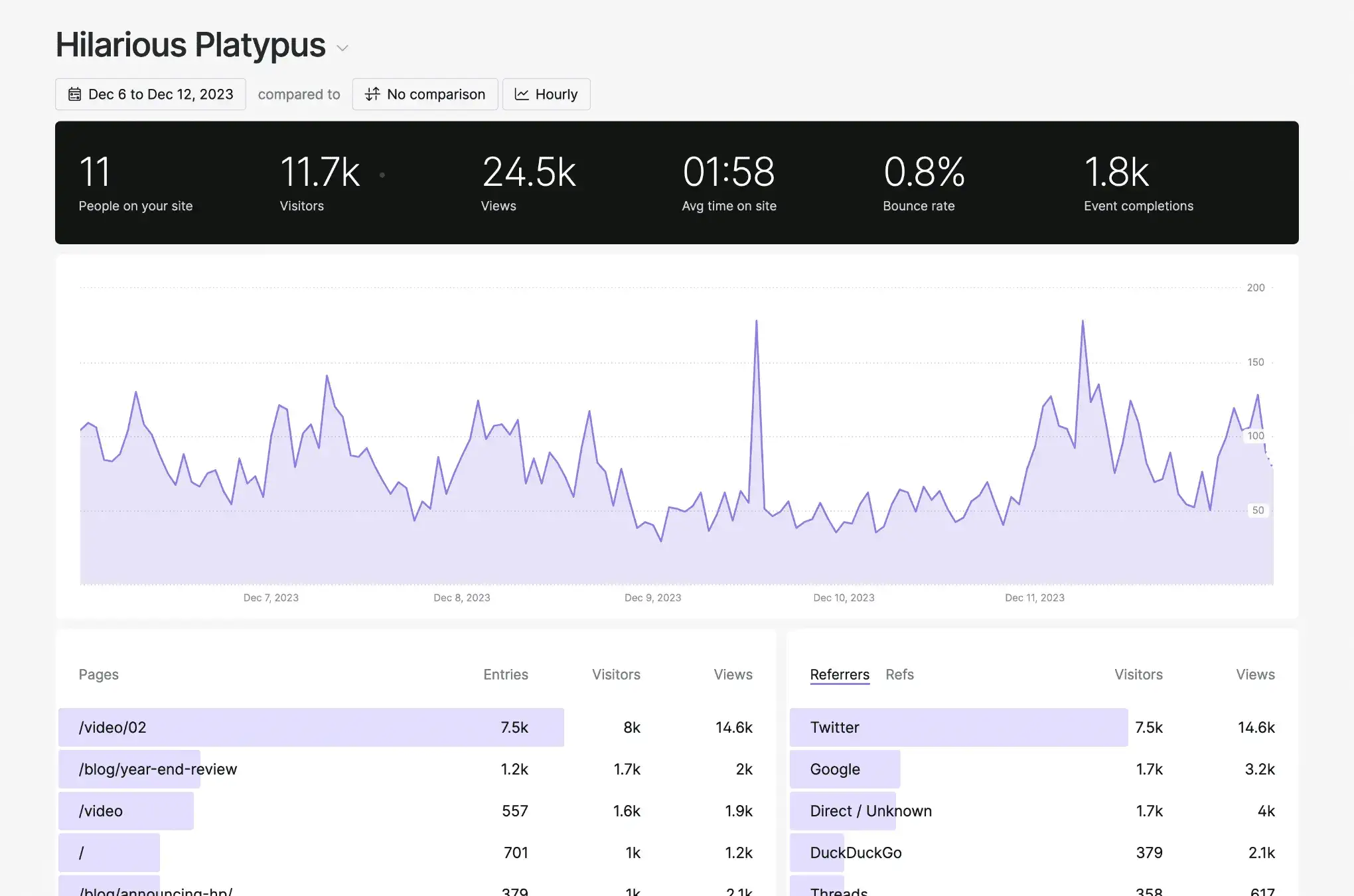
Does that mean I’m going to go off and self-host all my tools? No, because that’s a lot of work and I’m far too lazy for that. But knowing that I can quickly and easily move my information elsewhere is incredibly freeing.
At some point this year I’ll probably move 58 Creative away from Microsoft 365 onto the same Proton/Libre setup I use for Design Flaw. I can donate some money to the Open Document Foundation and still come out ahead. Microsoft 365 gives me access to a lot of different tools, but I don't even use most of them. (I actually pay for Zoom because Teams is horrible. Also, what the hell is Delve and does anyone use it?)
It’s really nice to have local access to my files. The cloud is great, and collaborative editing is an amazing feature that we only dreamed of just a few years ago. But if you’re away from wifi, or the internet goes down, or the C-suite decides to enshittify your favorite product you still have access to all your work.
I know at least one designer who prefers Sketch over Figma partly because Sketch files can live locally, or at least on the cloud storage of his choosing. InVision customers are probably thinking pretty hard about this right now.
I’m not suggesting that we all start using Office 97 and Gimp (in fact, I draw the open-source line at design tools because they are all horrible). But as professionals, it’s important for us to consider our needs, risk tolerance, and personal workflows when choosing our tools. Personally, I value data portability and privacy and am willing to give up a little convenience for them. For my own design work I can use Sketch or Penpot, but the the UX design industry largely runs on Figma so that’s what I use the most. And to be fair, I like Figma quite a lot but am also aware of the potential downsides.
When thinking about your work and how you accomplish it you should be aware of both the pros and cons of the tools you choose. Ultimately, you know your clients' needs and your own personal values and risk tolerance, so pick what makes the most sense for you and go with it!
